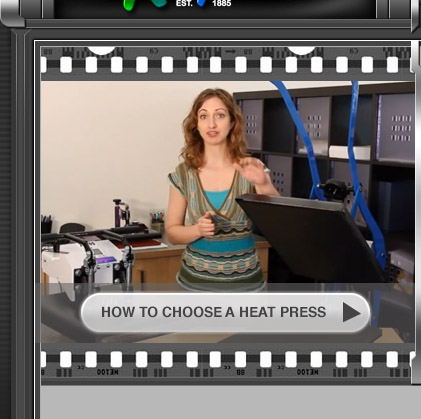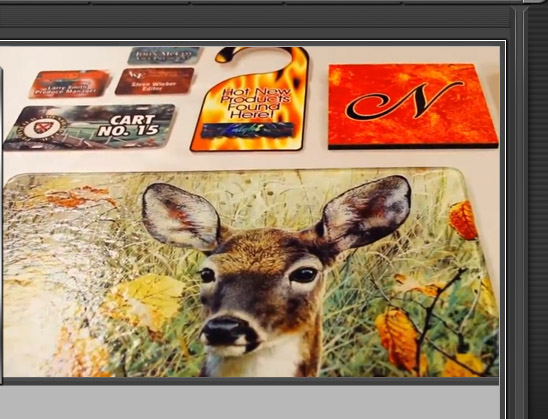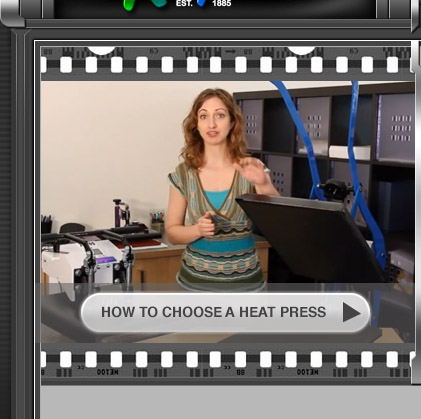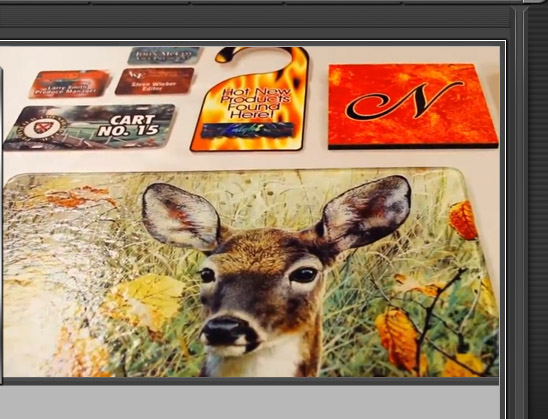HOW TO HEAT PRESS A MUG
 George Knight DK3
George Knight DK3Heat presses are machines that use heat and pressure to apply graphics, and are a great solution for printing on mugs. This tutorial gives some tips to get you started with heat pressing on mugs on many types of heat presses, including Geo Knight presses.
Mugs can be pressed using combo heat presses with mug attachments, or with specialty heat presses built exclusively for mugs. The DK3 press and the DC-MUG attachment for Digital Combo presses from George Knight are both excellent choices for transfer printing onto mugs.
Ideal settings vary with specific materials. It is important to find a mug that is suitable for heat transfer. Ceramic, glass and metal mugs are commonly used for heat pressing. Be sure your mug can withstand the temperature required for a heat transfer.
A special type of paper called "heat transfer paper" is often used as the medium for transferring an image to your mug. To use transfer paper, the next step would be to get the image you'd like onto the transfer paper. Typically, you'll need to reverse the image (make it mirror image) using image-editing software so the image prints properly on the mug. Check to see what kind of printer ink is best for the material you are printing on and your transfer paper. Once you have the image printed onto transfer paper, trim the paper to fit the mug (a utility knife or scissors should do the trick).
Set the pressure on your press so it fits snuggly around the mug. Turn your heat press on and set it to the proper temperature. Be sure to wear heat protective gloves when touching the press once it's on (as well as the mug when it's hot). Position your artwork face-down on the mug, and hold it in place with an adhesive such as ProSpray. It's a good idea to wrap the mug in a sheet of protective paper to prevent the transfer paper from sticking to the heating element on the press. When the press is fully heated, you're ready to press your mug.
Once your mug has been in the press for the proper amount of time, open the press, remove your mug, and carefully peel off the transfer paper. Ceramic mugs retain heat for a long period of time, so if your mug is ceramic, it might be a good idea to submerge it in a bucket of lukewarm water immediately after pressing to cool it down and stop the ink transferring process.
Visit our Learn page for more information on heat pressing, or feel free to Contact Us with any questions or requests for special projects. We would be pleased to provide a solution.
Learn more about the DK3 from George Knight.
To learn more about or to buy George Knight heat presses, visit HeatPress.com.
|